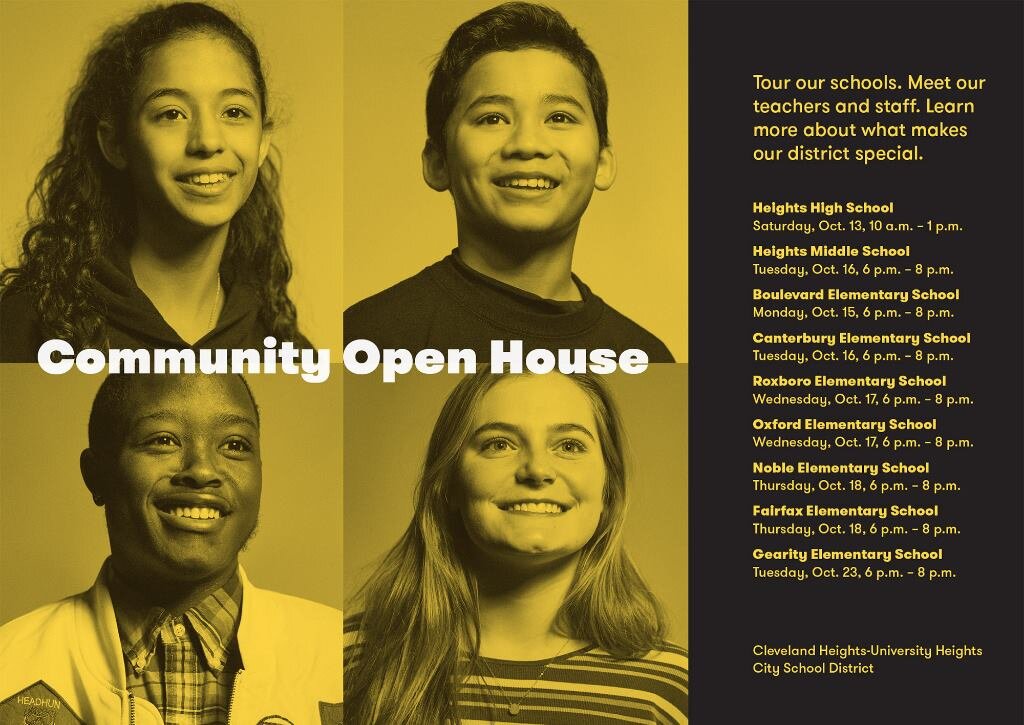A Quick Guide to Color Overlays
Are you using color overlays in your designs?
It's a simple technique that lets you balance an image and text in a design.
To make an overlay:
Once you have an image open in the program of your choice, place a box over top of the image and select your fill color.
The box is 100% opaque and it will block the image completely. Decrease the transparency to be able to see the image through the color.
From there, play with the color and opacity to find the look you want.
Choose your color wisely:
To start with, try using black or white as your overlay color.
If your church has branded colors, you can use those to help promote your brand.
Play with the opacity. I use a very low opacity if my goal is to highlight the text. I'll use a higher opacity to emphasize the overlay itself.
Transparency Percentages
100% = completely opaque (you can’t see through the box at all)
0% = completely transparent (no color showing)
10% = Very faint color, can help text stand out against the background
20% = More color, but it doesn’t show too much
30% = The color shows at this percentage
60% = If you want the color to show, start here
This image has a 35% overlay using the darker green from the logo in the bottom right.
Playing with Percentages
Below is HRH, Queen Hedgehog with a white overlay, so you can see the progression. If you want to make darker letters pop, use a 10-20% white overlay. It won’t change the picture much, but it will increase the text’s readability.
0%
20%
40%
60%
Here she is with a black overlay progression.
10%
20%
40%
60%
I’ve chosen a lime green overlay for the images below to show how a branding color might be used. To emphasize the color more, it helps to make your image black and white and increase the contrast. In the series below, the first picture is in color and the following images are black and white.
60% green, color image
60% green, bw image
70% green, bw image
80% green, bw image
My favorite example of using a branding color overlay is for one of our local school systems. Their colors are yellow and black, and the ran a series of images last year with bold yellow overlays (over black and white images). While one or two images like this on their own might look odd, when it’s a whole series the branding message is very powerful.
Have you used color overlays before? If not, I hope you’ll give them a try!